


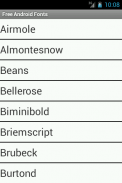






Beschreibung von Free Fonts app 2
##No need to download the fonts separately###
This app provides free fonts (flip fonts) for your android phone to be customized beautifully with hand picked uniques fonts.Just install the app, browser through the fonts and install the fonts directly from the app (offline).
Free android fonts in APK format.
(Works only for Samsung Galaxy series phones, others can try but might not work)
How to use:
1. Tap on any font name.
2. You can see the screenshot of the font.
3. Scroll down and click "Install Font" button.
4. After installation, go settings>display>font and choose the recently installed font.
Voila! It's simple, no internet connection required to install the font.
Note:
1) More fonts are added regularly. If you like the app please rate and comment.
So that we can add more fonts ASAP.
2) If you are a font developer, just email us the.apk file and its screenshot to freeandroidfonts@gmail.com.
We will include it under your name :):).
Disclaimer:
All the fonts are not owned by us.
</div> <div jsname="WJz9Hc" style="display:none"># # Keine Notwendigkeit, die Schriften separat herunterladen # # #
Diese App bietet kostenlose Fonts (Schriftarten Flip) für Ihr Android-Handy zu schön mit der Hand angepasst werden abgeholt uniques fonts.Just die App durch die Schriften zu installieren, Browser und installieren Sie die Schriften direkt aus der App (offline).
Kostenlose Android-Schriftarten in APK-Format.
(Funktioniert nur für Samsung Galaxy-Serie-Handys, andere versuchen, aber vielleicht nicht)
Wie zu verwenden:
1. Tippen Sie auf eine Schriftnamen.
2. Sie können den Screenshot der Schrift zu sehen.
3. Blättern Sie nach unten und klicken Sie auf "Install Font"-Taste.
4. Nach der Installation finden Sie Einstellungen> Anzeige> Schrift und wählen Sie das neu installierte Schriftart.
Voila! Es ist einfach, erforderlich, um die Schriftart zu installieren keine Internetverbindung.
Hinweis:
1) Weitere Schriftarten werden regelmäßig hinzugefügt. Wenn Sie die App gefällt Bitte bewerten und kommentieren.
Damit wir so schnell wie möglich weitere Schriftarten hinzufügen.
2) Wenn Sie eine Schriftart-Entwickler sind, mailen Sie uns einfach the.apk Datei und deren Screenshot freeandroidfonts@gmail.com.
Wir werden es unter Ihren Namen :) :).
Disclaimer:
Alle Schriften werden nicht von uns gehört.</div> <div class="show-more-end">










